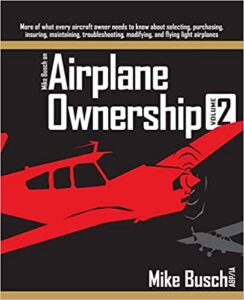Advanced Altitude Management
Apple App Store users, try AltitudeAlert FREE for 30 Days!


See what the industry is saying about AltitudeAlert...
Pireps:
“I enjoy the app, we use it for all approaches… I made it a requirement even for a visual.” – Ernie Senatore

So why AltitudeAlert?
In a 5 year study of NASA’s ASRS (Aviation Safety Reporting System) done be Battelle Laboratories. It was determined that of all types of pilot deviations reported, altitude deviations were clearly the most significant deviation statistically. Twice as much, in fact to the next closest deviation type. AltitudeAlert was created specifically to help pilots with altitude awareness and management in the ever evolving and complex airspace they operate in.
What is AltitudeAlert?
AltitudeAlert is an Advanced Altitude Management System. Integrated with ‘pilot designed’ flexible IFR altitude alerting, VNAV (Vertical Navigation), and a simple, yet powerful VFR altitude hold mode. AltitudeAlert is the first App to bring advanced altitude management to ALL pilots.
What’s new?
- VNAV (Vertical Navigation) gives you unparalleled control of altitude. Use VNAV to define precisely HOW, WHEN and WHERE you want to be at a certain altitude. With customizable settings, you define how VNAV will work.
- ALT HOLD Mode is specifically designed for VFR pilots requiring virtually no setup. Just tap the button and AltitudeAlert will monitor your current altitude. This mode is great for student pilots, formation flying, and pilots of vintage, ultralight, and light sport aircraft with minimal instrumentation..
- Never miss an altitude assignment again. Set the altitude and AltitudeAlert alerts you prior to reaching it and again when you acquire it. Spoken alert announcements are customizable. Choose from a single chime or chime plus altitude remaining.
- Need to shoot an approach? No problem! Set the minimums and AltitudeAlert will alert you 100′ above minimums and again at minimums.**
- Try AltitudeAlert for 30 days FREE!
Choose from two subscriptions types based on how much you fly:
$1.99/Monthly USD or $14.99/Annually USD*
* Payment will be charged to your Apple ID account at the end of the free trial period. Your subscription automatically renews unless it is canceled at least 24 hours before the end of the current period. You can manage and cancel your subscriptions by going to your account settings on the App Store after purchase. No cancellation of the current subscription is allowed during and active subscription period.
APP FEATURES (Check this out!):
- VNAV (Vertical Navigation). Plan precisely WHERE, WHEN, and HOW you will arrive at a selected altitude.
- Universal App! AltitudeAlert is integrated into ALL of your mobile devices, giving you an unprecedented level of flexibility.
- iPad version run’s along side or in the background while using your favorite EFB App, i.e. Foreflight, Garmin Pilot, FlyQEFB, etc.
- Approach Minimums Alerting.**
- Altitude Hold Mode (ALT HOLD) specifically designed for VFR pilots.
- Automatic ground reference alerting at 1000′ and 500′ above touchdown with landing gear alerts.
- Supplemental oxygen alerts.
**Barometric sensor required (see HARDWARE REQUIREMENTS below).
For iPads and iPhones WITHOUT a barometric sensor. AltitudeAlert uses GPS Altitude based alerting that uses a special algorithm to correct for GPS altitude error (usually within 200 ft).
*** HARDWARE REQUIREMENTS ***
iPad:
All iPads must be able to acquire a GPS signal. Wifi + Cellular iPads come equipped with a GPS receiver. Wifi ONLY iPads require an EXTERNAL GPS* receiver to be connected to the iPad. Compatible external GPS receivers include (but are not limited to):
- Bad Elf Pro
- Dual XGPS150A, XGPS160
- Garmin GLO, GLO 2
* Appareo Stratus 1/2/3 and uAvionix Sentry External GPS are Not Supported at this time.
To use the barometric features of the app (iPads that DO have the barometric sensor):
• iPad Mini 4 or newer
• iPad Air 2 or newer
• iPad 5th Generation or higher
• iPad Pro (any size) or newer
Minimum hardware requirements for GPS based alerting ONLY (iPads that do NOT have the barometric sensor):
• iPad 4th Generation or older
• iPad Mini 3 or older
• iPad Air
Apple Watch:
• Not supported at this time
iPhone:
To use the barometric features of the app (iPhones that DO have the barometric sensor):
• ALL iPhones EXCEPT, iPhone 5s, SE. Older iPhones NOT SUPPORTED.
If you have an iPhone 5s or SE, AltitudeAlert will be limited to GPS Based alerting (See the User Guide for details).
General Guidelines:
*** PLEASE NOTE, AltitudeAlert is a universal app for both iPad and iPhone
AltitudeAlert SELECTOR Mode is intended for use in aircraft without a panel mounted altitude preselector/altitude alerter. If you have a panel mounted altitude preselector/altitude alerter, this App may be duplicating functionality you already have. However, ALT HOLD mode is a simplified mode that is perfect for ALL Pilots regardless of any installed panel alerters.
Barometric pressure sensing features will NOT work correctly in PRESSURIZED aircraft. In this case, use GPS based alerting and reference the User Guide for more info.
Like AltitudeAlert?
Check out TakeoffAlert – Advanced Takeoff Monitoring. Click/Tap the image below for more info.